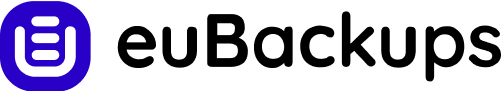Which backup agent do I need to install?
What are backup agents?
Agents are applications that perform data backup, recovery, and other operations on the machines that are protected by euBackups Business Backup.
The following table summarises which agent(s) you will need to install to protect your machines.
Agents can be downloaded and installed through the Business Backup Cloud portal.
Installing backup agents
For instructions to install backup agents, refer to "Installation Procedure - Backup Agents".
List of backup agents
|
What are you going to back up?
|
Which agent to install?
|
Where to install it?
|
| Physical machines | ||
| Disks, volumes, and files on physical machines running Windows | Agent for Windows |
On the machine that will be backed up.
|
| Disks, volumes, and files on physical machines running Linux | Agent for Linux | |
| Disks, volumes, and files on physical machines running macOS | Agent for Mac | |
| Virtual machines | ||
|
VMware ESXi virtual machines
|
Agent for VMware (Windows) | On a Windows machine that has network access to vCenter Server and to the virtual machine storage.* |
| Agent for VMware (Virtual Appliance) | On the ESXi host. | |
| Hyper-V virtual machines | Agent for Hyper-V | On the Hyper-V host. |
| Virtual machines hosted on Windows Azure |
The same as for physical machines**
|
On the machine that will be backed up.
|
| Virtual machines hosted on Amazon EC2 | ||
| Citrix XenServer virtual machines | ||
| Red Hat Virtualization (RHV/RHEV) virtual machines | ||
| Kernel-based Virtual Machines (KVM) | ||
| Oracle virtual machines | ||
| Nutanix AHV virtual machines | ||