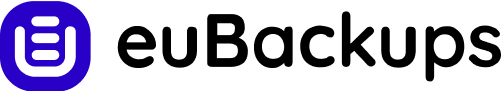Getting started with the euBackups Business Backup Cloud portal
The service console allows you to manage your devices and protection plans, and provides you with a dashboard where you can find the most important information about your euBackups Business Backup protection service.
In the Business Backup Cloud console, you can change your settings, configure your reports, or check your backup storage.
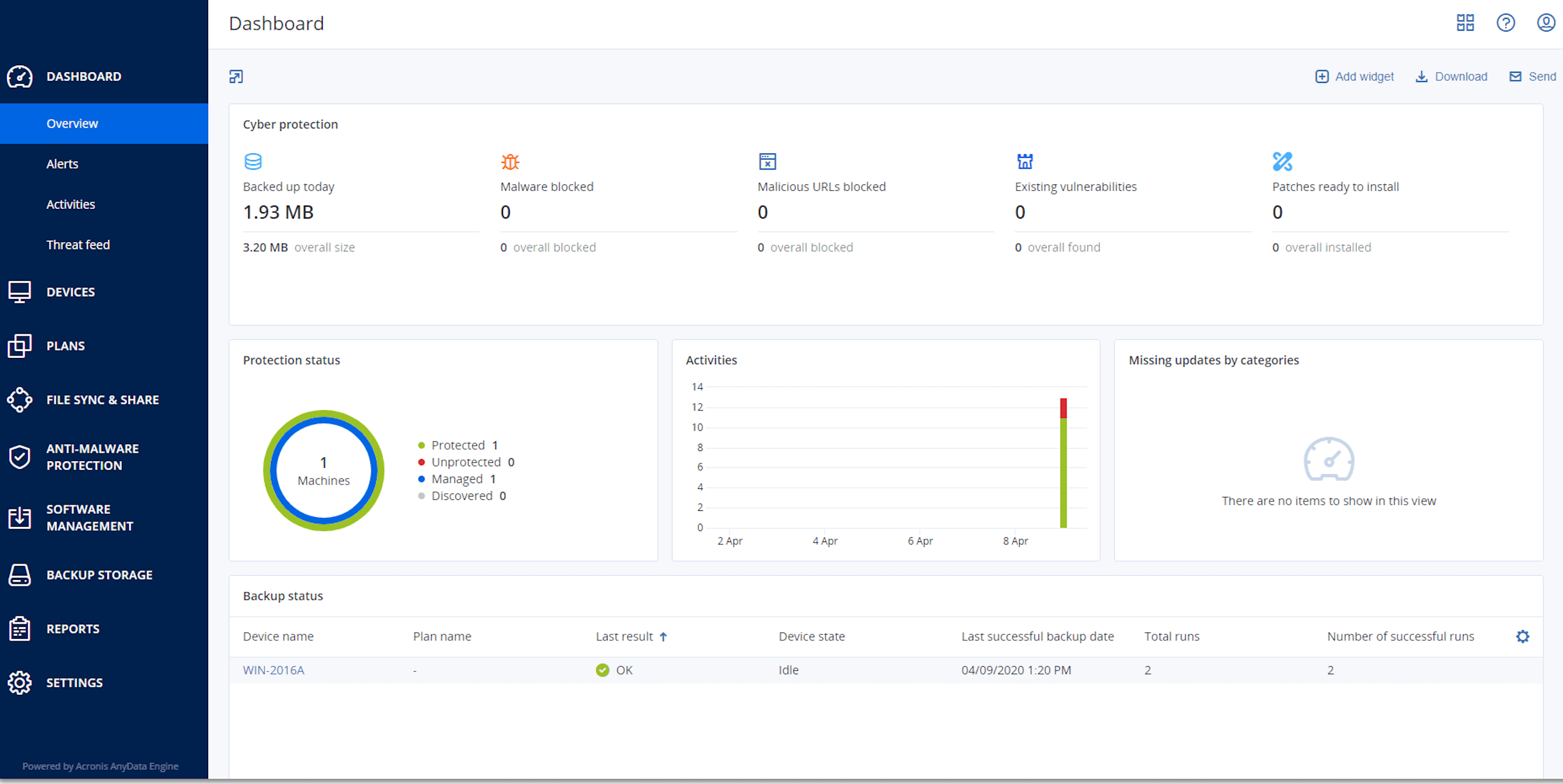
For the Devices section, you can choose between the simple and the table view. To switch between them, click the corresponding icon in the top right corner.
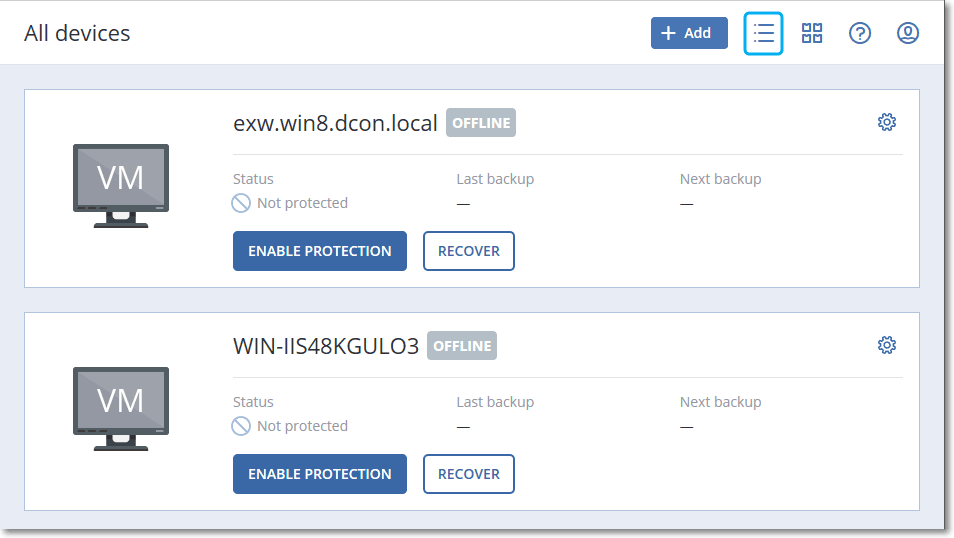
The simple view shows only a few machines.
The table view is enabled automatically when the number of machines becomes larger.
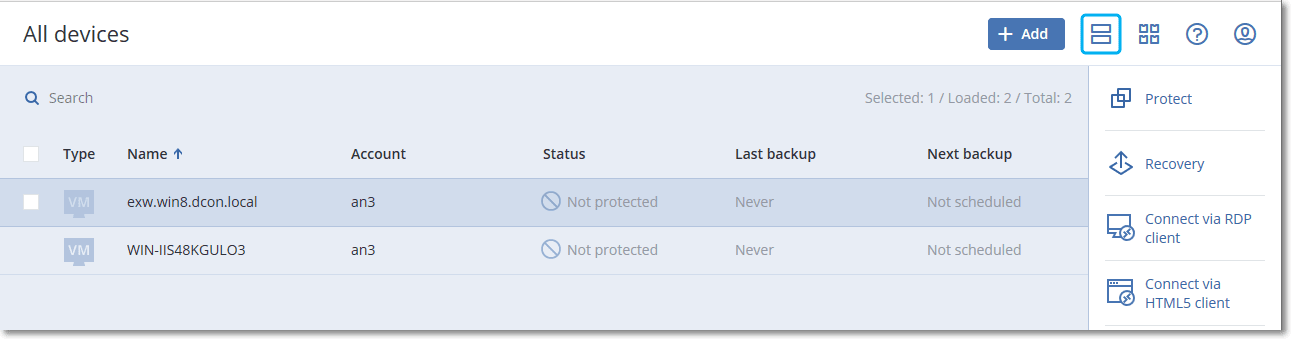
Both views provide access to the same features and operations. This document describes access to operations from the table view.
To delete a machine from the service console
- Select the check box next to the desired machine.
- Click Delete, and then confirm your choice.
Deleting a machine from the service console does not uninstall the protection agent on it and does not delete the protection plans applied to this machine. The backups of the deleted machine will also be kept.
VMware or Hyper-V virtual machines and ESXi hosts can be backed up by an agent that is not installed on them. You cannot delete such machines individually. To delete them, you need to find and delete the machine on which the respective Agent for VMware or Agent for Hyper-V is installed.
To delete a virtual machine or ESXi host without an agent
- Under Devices, select All devices.
-
Click the gear icon in the upper right corner and enable the Agent column.
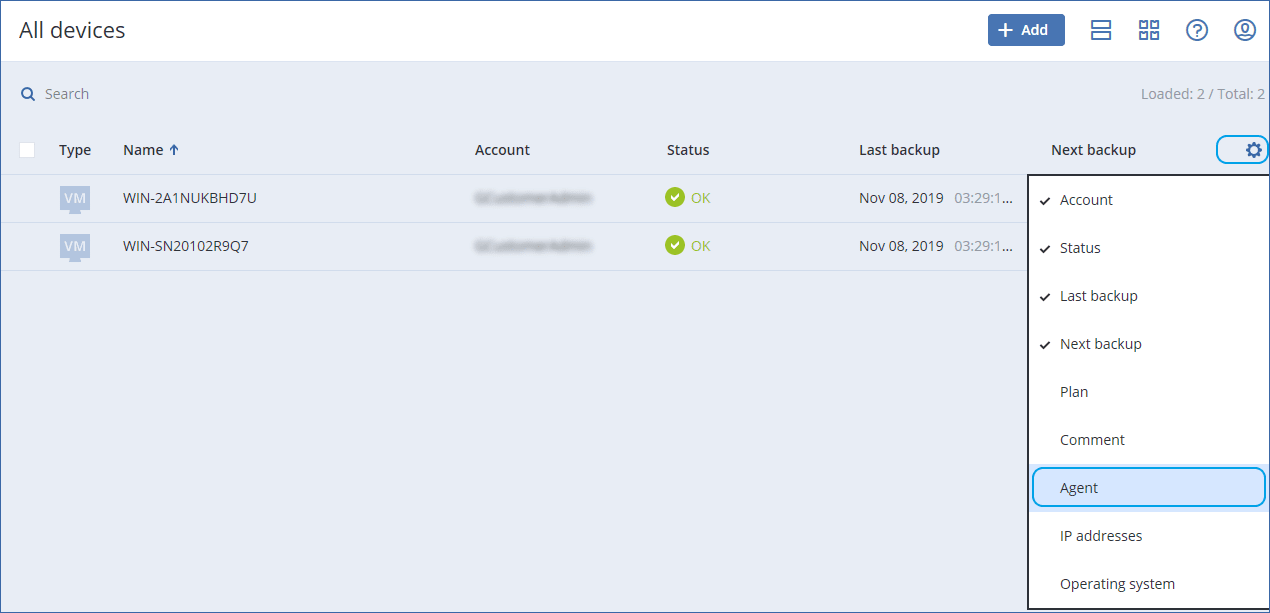
- In the Agent column, check the name of the machine where the respective agent is installed.
- Delete this machine from the service console. This will also delete all of the machines that are backed up by its agent.
- Uninstall the agent from the deleted machine as described in "Uninstalling agents".