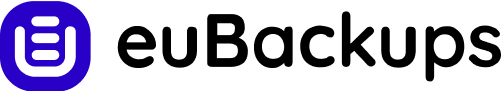Configuring backups to start upon system events
Prerequisites
See the parent section "Configuring Backup Schedules".
System events that can trigger backups
When setting up a schedule for the Backup module of the protection plan, you can select the event type in the schedule selector. The backup will be launched as soon as the event occurs.
You can choose one of the following events:
-
Upon time since last backup
This is the time since the completion of the last successful backup within the same protection plan. You can specify the length of time.
-
When a user logs on to the system
By default, logging on of any user will initiate a backup. You can change any user to a specific user account.
-
When a user logs off the system
By default, logging off of any user will initiate a backup. You can change any user to a specific user account.
The backup will not run at a system shutdown because shutting down is not the same as logging off.
-
On the system startup
-
On the system shutdown
-
On Windows Event Log event
You must specify the event properties.
Supported operating systems
The table below lists the events available for various data under Windows, Linux, and macOS.
| Disks/volumes or files (physical machines) |
Windows, Linux, macOS |
| Disks/volumes (virtual machines) |
Windows, Linux |