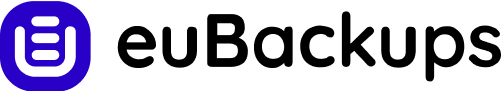Supported filesystems
euBackups can back up any filesystem that is accessible from the operating system where the agent is installed. For example, Agent for Windows can back up and recover an ext4 file system if the corresponding ext4 driver is installed in Windows.
The following table summarises the file systems that can be backed up and recovered (bootable media supports only recovery). The limitations apply to both the agents and bootable media.
| File system | Supported by | Limitations | ||
|---|---|---|---|---|
|
Agents |
Bootable media for Windows and Linux |
Bootable media for Mac |
||
|
FAT16/32 |
All agents |
+ |
+ |
No limitations |
|
NTFS |
+ |
+ |
||
|
ext2/ext3/ext4 |
+ |
- |
||
|
HFS+ |
Agent for Mac | - | + | |
|
APFS |
- | + |
|
|
|
JFS |
Agent for Linux |
+ | - |
|
|
ReiserFS3 |
+ |
- |
||
|
ReiserFS4 |
+ | - |
|
|
|
ReFS |
All agents | + | + | |
|
XFS |
+ | + | ||
|
Linux swap |
Agent for Linux | + | - | No limitations |
|
exFAT |
All agents |
+ Bootable media cannot be used for recovery if the backup is stored on exFAT |
+ |
|
The backup client software automatically switches to the sector-by-sector mode when backing up drives with unrecognised or unsupported file systems (for example, Btrfs). A sector-by-sector backup is possible for any file system that:
- is block-based
- spans a single disk
- has a standard MBR/GPT partitioning scheme
If the file system does not meet these requirements, the backup fails.